FAQs
Who can get a Hapori Fruit & Veg Box?
Anybody and everybody. There is no requirement. If you want to provide your family with nutritious produce at an affordable price, then you can purchase a Hapori Fruit & Veg Box here.
How often do I have to buy a box?
There is no purchase requirements, you can choose to purchase when it suits you. Hapori Fruit & Veg Boxes are available weekly and also available on a subscription basis. (i.e., weekly, fortnightly, etc).
How many boxes can I buy at one time?
You can buy as many boxes as you and your family need. One box costs $15.00. If you want to purchase 2 boxes, you would pay $30.00, 3 boxes will cost $45.00, etc. - NOTE: Only Select one collection Hub per order.
Can I Purchase from more than one hub?
You can, however you will need to place a separate order for each hub.
What Payment Methods are available for Subscriptions?
Credit Card/Visa Debit Cards
POLi: Unfortunately, subscription payments are not supported by POLi as they do not store any banking information on their servers. Instead, POLi facilitates a secure and direct internet banking transfer for each transaction.
How do I change my Hapori Fruit & Veg Box pick up hub?
If you do not have a subscription: You can change your collection hub when ordering next weeks box by simply selecting a different hub from our drop down selection.
If you are on a subscription: You will need to cancel your current subscription and create a new subscription with your new selected hub.
How do I pause or cancel my Hapori Fruit & Veg Box subscription?
- Log in to your account on the Hapori Fruit & Veg Box website.
- In your account page click on the link "Manage Your Subscriptions"
- In the Subscription portal select the Subscription you wish to manage.
- In the Subscription Manage page you can click on "Cancel" to cancel your subscription, or click on "Pause" to pause your subscription.
I Want to cancel my subscription, will I still get a box the week of cancellation?
- Check when money is transferred from your account first, always the same day of the week, and then cancel or pause sub before that transaction goes through. (Transactions are from midnight Monday to 11:59pm Sunday)
- or, if you want to cancel or pause, and money has already been transferred from your account, you can still cancel or pause your sub, but your order will have gone through and you will have a box(es) to pick up the following week.
How can I change my subscription interval from weekly to fortnightly or vice versa?
To change your subscription interval, please follow these steps:
- Log in to your Hapori account by visiting our website at www.hapori.org.nz and entering your Email and Password.
- Once logged in, navigate to the top of the page and click on the "Account" heading.
- Above the "Account" section, locate and click on the "Manage Your Subscriptions" link.
- On the "Subscriptions" page, find the reference number associated with the subscription you wish to modify and click on it.
- You will be redirected to the "Subscription Detail" page, where you can manage your subscription settings.
- Click on the "Cancel Subscription" button available on the Subscription Detail page.
- After initiating the cancellation, you will receive an email to verify the cancellation request. Please check your inbox and click the verification link in the email.
- Once you verify the cancellation, your current subscription will be canceled.
What should I do if I have already placed an order in the same week as I cancelled my Hapori fruit & veg box?
If you have already placed an order in the same week as you canceled your subscription, please be aware that the order will still be processed and will require pickup as usual the following week.
To avoid having two boxes to pick up, we advise you to wait until the next order cycle (Monday to Sunday) before placing a new subscription.
How long does it take for the new subscription interval to take effect?
Once you have completed the cancellation of your current subscription and purchased a new one with the desired frequency, the changes will take effect immediately.
Will my previous subscription data be lost when changing the interval?
No, your previous subscription data will not be lost when changing the interval. Your subscription history and other account details will be retained and associated with your account.
Can I change the subscription interval to a different Hub as well?
Yes, along with changing the interval, you can also select a different Hub if desired. When purchasing the new subscription, you will have the option to choose the Hub that best suits your preferences.
Can I change my subscription interval multiple times?
Yes, you can change your subscription interval as many times as needed.
How do I unpause/activate my paused Hapori Fruit & Veg Box subscription
- Log in to your account on the Hapori Fruit & Veg Box website.
- In your account page click on the link "Manage your Subscriptions"
- In the Subscription portal select the Subscription you wish to manage.
- In the Subscription Manage page you can click on "Active" to re-activate your subscription